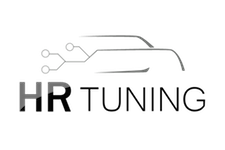*NOTE* – Please be sure to place your TunerView into Sleep Mode or remove power from the display before connecting to an Old RTP or Demon with the NepTune RTP software. They can’t both communicate at the same time.
1. Get started by watching the video tutorials below. If you have questions after that please visit the support forum link on the right side of the website.
2. Moates Demon 2 Users. If you’re using your RD 1 with a Demon II please make sure that your cable is pinned out in this order. With the clip on the cable connector facing up the colors should be Orange Black Purple and Red/Orange on the RD1 side and Red/Orange Purple Orange Black on the Demon II side.
3. Moates Demon 1 Users. If you’re using your RD 1 with a Demon please make sure that your cable is pinned out in this order. With the clip on the cable connector facing up the colors should be Orange Black Purple and Red/Orange on both sides of the cable. The black wire is not shielded and should be placed on ground to allow connectivity when the key is off and the unit is only powered via USB.
4. AEM Users. Your installation with the interface module is exactly the same as the Hondata module shown in the video, except instead of plugging into the USB of a Hondata unit you’re plugging USB into the RS232 converter that came in the package. The 4 pin cable runs to the middle RTP port, not the ECU port. Setup the AEM for standard telemetry using the telemetry wizard in the AEM software and make sure to replace the load item with the MAP sensor ADCR to have a properly calculated MAP value. If you have any questions visit the support link to the right.
5. Drivers. Please install the USB device drivers before you get started with the RD 1. http://www.hrtuning.com/software/index.php?file=Drivers/. Run the auto-installer or download the manual install drivers.
Download the driver install guide if you choose to manually install drivers
6. Note that these units are made from electronic components that are susceptible to Electrostatic Discharge (ESD) and the power connections for the RD 1 should not be placed commonly with other devices that draw excessive current.
7.Connecting the RD 1 to the ECU and powering up – TunerView RD 1 Starter Part 1
8.Connecting with the RD 1 software to setup and program your device – TunerView RD 1 Starter Part 2